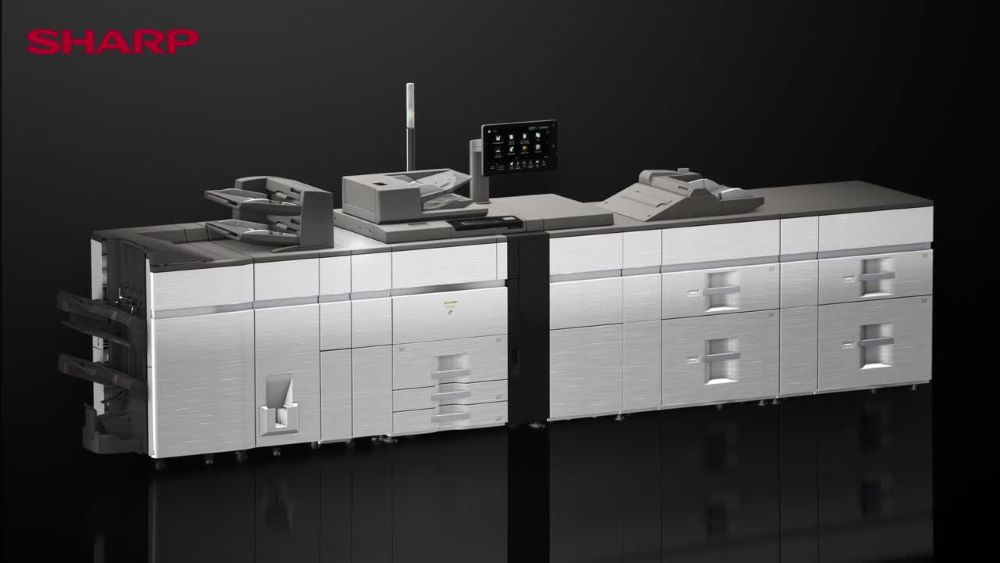Production Printer Problems? Signs It’s Time for an Upgrade
In the world of printing, production printers are the draft horses. They handle large printing loads, day in and day out, with no discernible reduction in quality or speed over time. If you need to print documents that require vast amounts of ink on paper, chances are your production printer will be the first and only choice. But maybe the printer, finally, is starting to slow down or has started to jam too frequently for comfort. You might be worried that it’s costing you more time and money to print on it than necessary. On the other hand, there’s always risk involved with buying a new device. So, how do you decide when to stay with the old or get an upgrade? Read on to find out.
How to Determine When to Upgrade a Production Printer
Just as you can measure the success of your work projects, so can you calculate the efficiency (or lack thereof) of your printer. The key lies in KPIs or key performance indicators. For instance, with a printer, the bulk of the data you get will be transformed into ink on paper, the quality of which can be a bit tricky to predict objectively.
By determining how well the printer, well…prints, and how much time and money it’s really taking out of your work, you can start looking into possible alternatives.
Here are some of the most valuable KPIs to track for your printer.
Print Quality, Accuracy, and Consistency
Arguably, a production printer’s first and perhaps only job is to print a lot of pages fast and make all the copies look the same. But there is far more here to unpack than you might think at first.
Print quality can be gauged by many different factors, including:
- Resolution and aspect ratio (think in terms of dots per inch)
- Color accuracy (measured in delta E values, which deserves a topic of its own)
- Print registration accuracy (whether ink colors are misaligned within a dot or pixel)
- Presence of printing errors and defects
- If the printer has finishing options, how good those are, and how versatile they are
In general, you should consider how many prints you have that meet all of the criteria you set out for a “passable” print, then divide it by the total number of prints your machine creates. When you get that ratio, depending on the type of project, it should typically be in the range of over .95 (or 95%). If it’s any lower, you could be wasting material on reprinting.
Print Speed or Volume
Production printers are designed to work fast and efficiently, but that might not hold true for older printers or those that work in larger-than-average paper sizes.
In general, look at how many pages your device prints within a minute to get an estimate of its average speed.
Now, there are a few major factors that can decrease printing speed for any printer. The first is warmup time, i.e. how long it takes for the printer to prepare the paper and ink for printing. The second is “time to first page out,” which is the delay between giving the printer the task to print and the first page actually being emitted from the machine.
You can also consider the “cycle time” a separate metric, which calculates how long it takes for a printer to print a single page or a stack. Generally, large printers have terrible cycle times for small volumes (or at least it might seem that way) due to being optimized for large projects.
When you’ve got all these numbers, consult your machine’s user manual or listed specifications. Those statistics are often best-case scenarios, so don’t expect to reach them every time. However, you should still get within a reasonable margin, as something around 10% of the specified average speed should be considered normal.
Costs per Print
Ultimately, your production printer will cost you some amount of money to run each month. While paper itself might be inexpensive, electricity, ink, toner, and maintenance costs can quickly accumulate. When determining how much your printer’s cost per print is, also note the time it takes your employees to navigate the device’s menu and operate it.
For somewhat better results, consider separating costs per print per project type. Large signage will have different printing costs than small flyers, largely due to the fact it takes a printer that much longer to print a single sign.
Uptime
We all know the fear. A large project has just gone to the printer, then tragedy strikes, and the printer gets jammed or breaks. While this might seem innocuous, it can lead to a complete halt in a project pipeline, essentially wasting your employees’ time and your business’ money.
By some accounts, even a minute of an outage can cost hundreds of dollars for small businesses, and the numbers only grow with company size.
Therefore, a printer that is often not working properly might need to be the first to go if you want to improve your company’s productivity, profits, and even reputation.
Team Feedback
Does your printer jam often and require multiple team members a few dozen minutes to fix? Or do you need to call maintenance regularly when you’re just trying to finish that one last batch? Your team can provide valuable insight into how the printer functions from day to day.
Feedback is difficult to quantify objectively, which might make this somewhat less “tangible” than other metrics. However, it does provide you valuable information to track especially if you have a larger team.
More importantly, you can survey a broader gamut of people to determine if the printer is causing a slowdown to a specific aspect of your project or production pipelines. Then, you can check back on other KPIs to spot any correlations and routes for improvement.
What to Watch Out for in Older Devices
Apart from the sheer productivity and quality of the device you’re planning to replace, there are a few other factors that might make it a nuisance to keep an older machine around in the long term.
Obsolete Technology and Parts
Technology improves faster than ever before, and what was considered the industry standard a decade ago might be completely obsolete by now. This has also led to significant changes in printer parts and equipment. For some old devices, it can be particularly difficult to find spare parts or even cartridges or toners that fit them.
In the best-case scenario, the printer will work, but it would only take one broken part to shelve it completely. At worst, you won’t have any reason to use the printer in the first place, making it a really expensive and ineffective paper cabinet.
Environmental Concerns
The buzz and hubbub of the office are not usually something that you can ignore, and a noisy printer can be a huge attention-breaker. If push comes to shove, the printers may need to be put in a separate office space that can be inaccessible or require specific sound insulation to keep the noise at a bearable level.
In a similar vein, old printers were also typically less efficient with ink, and their parts were less likely to be recyclable. If your business wants to pride itself on being environmentally friendly, it might be time to shop for a model with a small environmental footprint and a good Energy Star rating.
Integration Concerns
When was the last time you hooked up a printer to a PC via cable? Some printers might not have the option to do anything other than this, severely limiting your office setup, workflow, and collaboration.
Newer printers might also come with special integrations for management or workflow software, allowing them to be monitored and activated completely remotely. This could be a great way to start projects without being near the printer, maximizing the printer’s uptime.
How to Get a New Production Printer
If you’re thinking of getting a new production printer to make your workflow, managed print services can provide just the right solution. It’s not about just buying the most expensive printer on the market with all the bells and whistles. A professionally managed print company can work with you all the way, determining what exactly you need from a printer, what model will fulfill that need, and how to maximize your company’s productivity through full-time support.
For businesses in Bloomington, Minneapolis, and St. Paul, Definitive Technology Solutions can be the perfect office technology partner. Contact DTS today to take your business to the next level with the latest in tech.